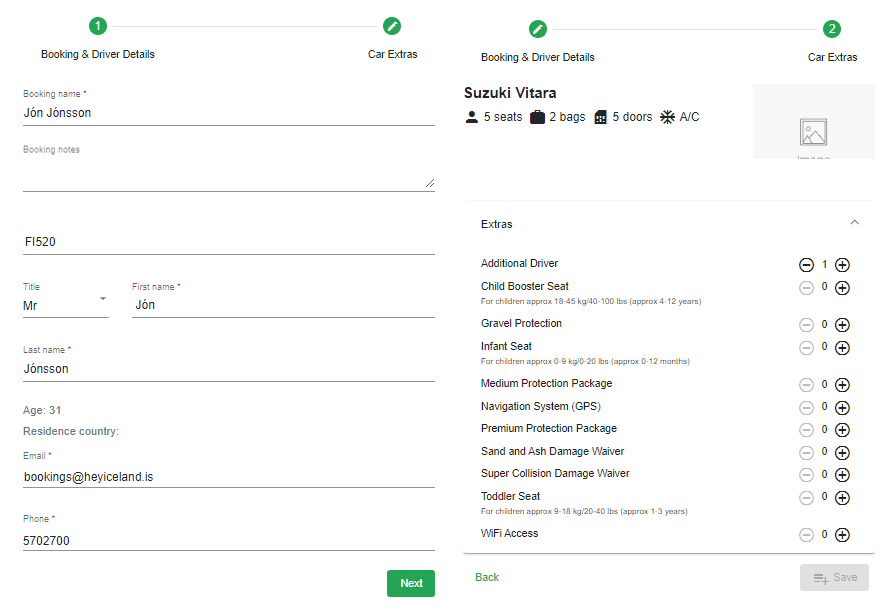Hey Iceland Marketplace - How to update a rental car booking
On the booking card of a transportation booking, the name and country of residence of the driver (1) are visible as well as booked items, pick-up and drop-off dates and times, number of items and prices (2).
To view more detailed information about the booking click Details (3).
Some changes can be made to a transportation booking e.g., add and/or remove extras and change the drivers' information. To make such edits, click Edit (4). If the car type, pick-up and/or drop-off location, date, or time needs to be changed, the booking needs to be cancelled and rebooked using the new parameters.
To cancel a booking, click Delete (5).
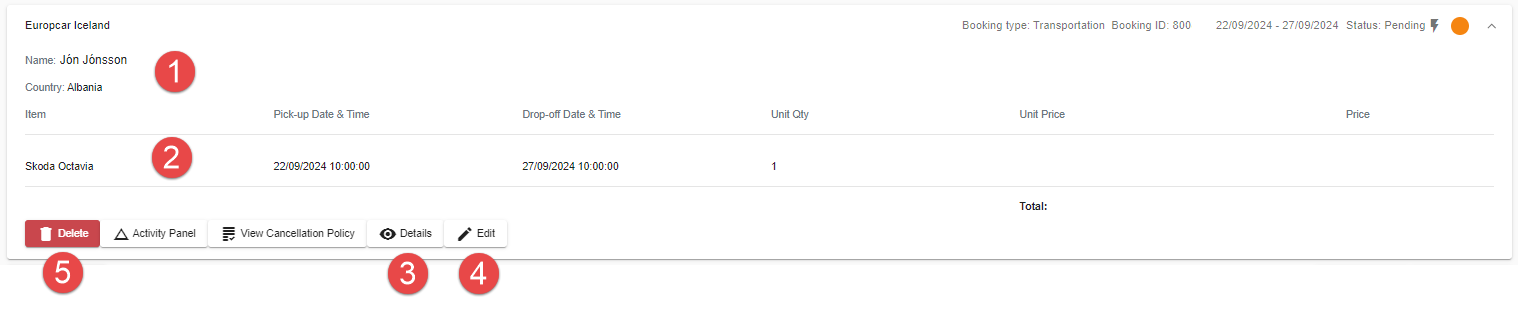
When you click Details in a transportation booking, a side panel will open on the right with information about the pick-up and drop-off location, date, and time along with the opening hours at the car rental office.
Details of the driver are also visible and general information about the booked car type.
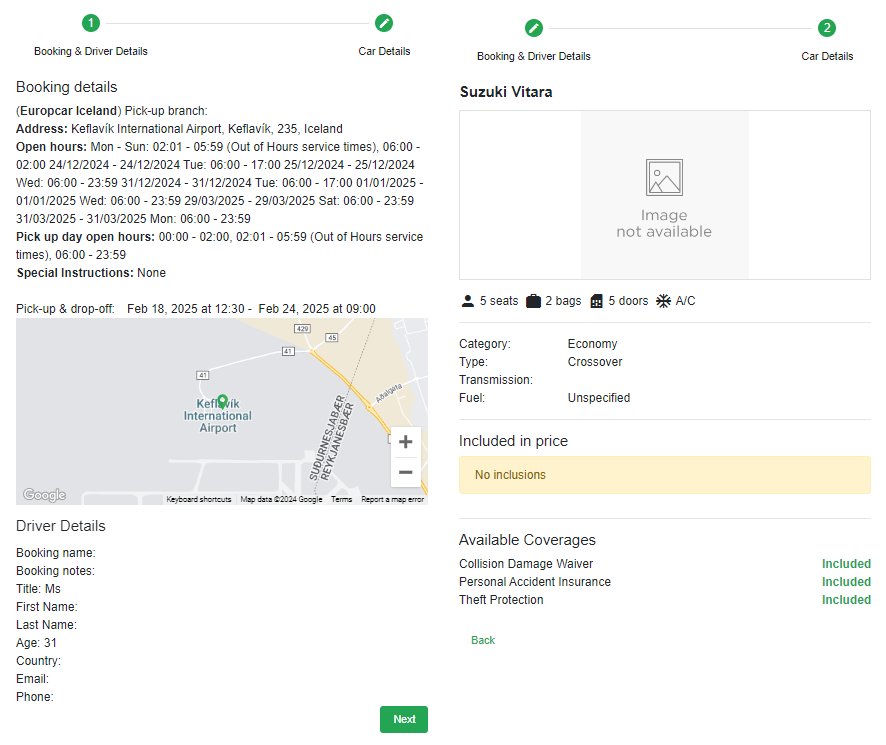
Clicking Edit in a transportation booking opens a side panel on the right where you can update the booking and driver details and add or remove extras. Make the changes that need to be done and click Save.