Hey Iceland Marketplace - How to view a booking
You can view your current bookings under Agency bookings on the left side banner.
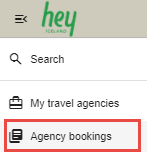
There you can choose between viewing Bookings or Carts. Under Bookings you will see each booking but under Carts you will get a list of all the carts, some of which may contain more than one booking.
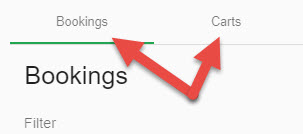
Click on the Booking ID for bookings or the Status for the carts to open the booking/cart and get a more detailed view.
You can search by the booking ID or the name of the traveller by entering it into the field Filter and press Enter. You can also filter the results for both bookings and carts, by the status of the booking/cart or by property.
The bookings can be sorted by booking ID, travel Agent or property. Whereas the carts can be sorted by travel agent or employee name.